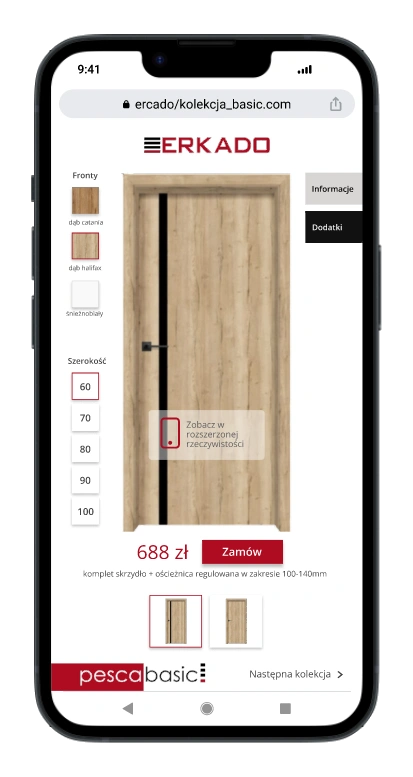Augmented reality (AR) on a smartphone or Android

Not so long ago, augmented reality was a science fiction subject, fascinating but distant. Today, it is at our fingertips, literally. Our smartphones, whether Android-based or not, are becoming magical windows into an enriched world where digital elements blend with reality. Imagine looking through your phone's screen and objects around you suddenly come to life, providing additional information, animations or interactive experiences. Sound amazing? It's now possible thanks to AR! But how do you use this technology? That's what today's post is about!
What to keep in mind?
Launching and using augmented reality (AR) on your smartphone or Android device can open up a world of interactive and immersive experiences. However, before you immerse yourself in the world of AR, it is important to make sure your device is compatible with AR technology. Different devices may have different levels of compatibility, so it is essential to check that your device meets the necessary requirements for AR functionality.
Once you have confirmed that your device is AR compatible, the next step is to make sure your operating system and AR software are up to date. Keeping the operating system and ARCore/ARKit up to date is crucial for optimal AR performance.Android devices receive software updates from the manufacturer or Google, so it is important to regularly check for updates in your device settings.
Having updated your device, you can proceed to install the AR app on your smartphone or Android device. AR apps can be downloaded from platforms such as the Google Play Store or the App Store for iPhones and iPads. These apps provide different AR experiences, from games and entertainment to educational and practical apps. Once installed, you can launch the AR app and start exploring the world of augmented reality using your device camera – whether it be interacting with virtual objects, exploring virtual environments or engaging in AR-based activities.
Nowadays, there are also solutions that do not require installing any apps to make use of augmented reality features. Thanks to AR platforms such as See My Model, all you have to do is click on a link sent to you, scan a QR code or point your phone camera at a logo/drawing of your choice and the AR effects will automatically turn on your phone. This is how logos or immersive packaging, for example, work.
Also read: the basics of AR.
Augmented reality for everyone
All you need is a mobile device and support for AR apps. Simply type in 'AR' or 'augmented reality' in the Play Store or App Store. Some of the apps can interact with virtual objects, opening up entirely new possibilities for entertainment and exploration.
Interacting with virtual objects is one of the most interesting ways to use AR features on a smartphone. With the AR apps available, for example, you can create virtual animals living in their natural habitat, or place virtual furniture in your room before you buy it to see what it looks like there. With a flick of your finger, you can move it in any direction, reduce and zoom in. See My Model has also introduced AR applications that allow appliances and accessories to be virtually tried on, and configured by the customer within a range specified by the manufacturer. This significantly simplifies online shopping and minimises the risk of costly returns. The possibilities for interacting with virtual objects are practical and are constantly evolving as the AR technology advances.
See our 3D configurator today.
AR can also be used for navigation. There is an AR feature in the Google Maps app that allows navigation directions to be displayed on the device actual camera image. Turn on the AR mode in the app and point the camera at your surroundings to see virtual navigation parameters. To use the AR feature in Google Maps, you need to use the new version of Google Play Services for AR. This allows you to connect to the AR feature advanced potential on your Android smartphone or device.
Tips and tricks for improving your AR experience
To enjoy augmented reality (AR) on a smartphone, there are a few options that can help improve the experience.
Firstly, ensuring adequate lighting is key to getting the best AR experience. If the lighting is too bright or too dull, it can be difficult for the smartphone to detect objects and render them in reality. Therefore, it is a good idea to use AR in well-lit rooms or outdoors.
When using the AR features, remember to optimise them. It is particularly helpful if you want to make use of augmented reality for longer periods of time. AR applications often require a lot of power, which can reduce the phone's battery life.
Read also: AR – hit or miss?
Summary
In summary, enabling and using augmented reality (AR) on an Android smartphone or device sometimes requires a few simple steps to ensure compatibility and functionality. However, most new Android smartphones and devices support AR straight out of the box, however, it is always good to verify this. Regularly updating the system software and ARCore/ARKit ensures that you have access to the latest AR features and enhancements. By taking care of the small details, you can enjoy fantastic and immersive augmented reality effects.
Finally, I encourage you to visit our website, where you can visualise 3D products and customise them to your needs. You are welcome!
Do you like the post? Share to others!

Krzysztof Basista
COO
For years, he has been involved in AR / VR projects ranging from entertainment to heavy industry. Always looking for problem solving through technology.
Contact us
Related posts

3D AR configurators, combining augmented reality technology with 3D modelling, are becoming increasingly popular in industries ranging from furniture to automotive.

Augmented reality (AR) has become a powerful tool in the hands of marketers, enabling the creation of memorable, interactive experiences for customers.

Augmented reality (AR) is no longer just the domain of games and entertainment - it is now increasingly making its presence felt in tourism...

Have you wondered what it would be like if the boundaries between the virtual world of games and reality began to blur? In recent years...

Augmented reality (AR) is increasingly boldly entering the classroom, offering new, interactive teaching methods. It transforms...

The Metaverse is a concept that is increasingly emerging in discussions about the future of technology and the digital world...